Adobe Releases Photoshop for Android with Firefly AI
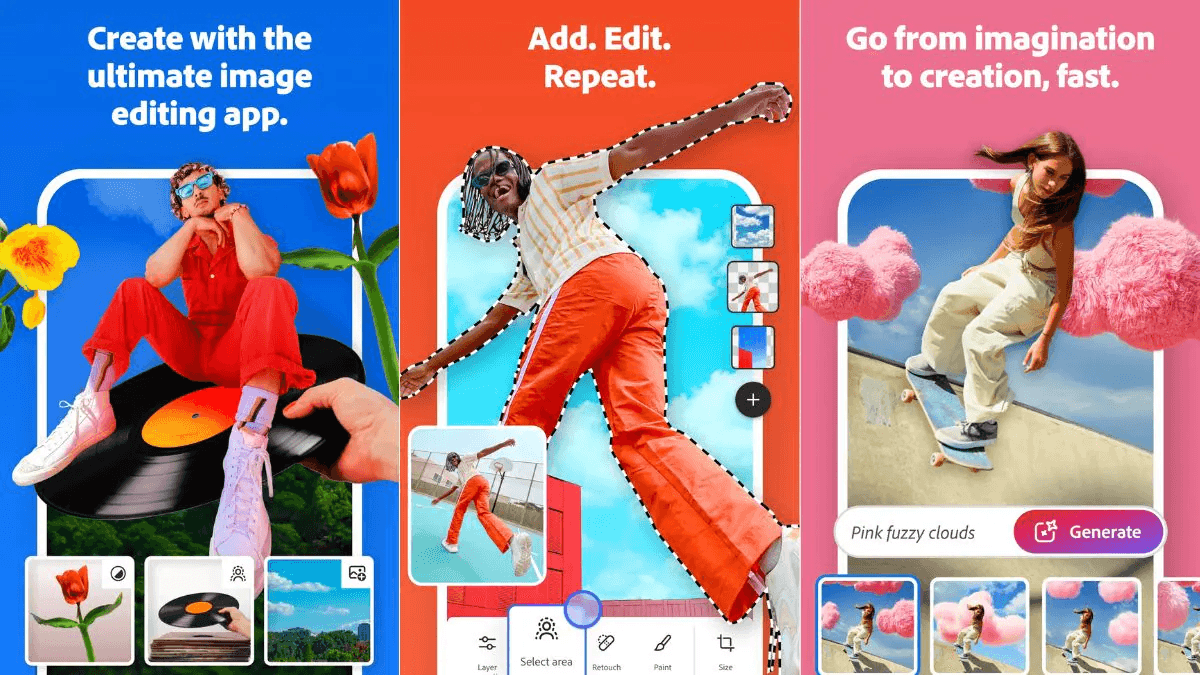
Adobe has officially launched Photoshop for Android, incorporating the remarkable capabilities of Adobe Firefly generative AI right to your fingertips. Anyone who enjoys creative editing while on the go will find this new release from Adobe to be a complete game-changer.
Many of us want to design and edit photos on our phones like a desktop computer. Now, with the Adobe release of Photoshop for Android, that dream is finally a reality. This launch is thought to be beneficial for professional designers, social media creators, and individuals who enjoy enhancing their photographs. Let’s dive into what makes this release so exciting and what it means for you.
What Makes Photoshop for Android So Exciting?
This is not merely a conventional photo application. Adobe Photoshop for Android delivers authentic professional tools to your mobile device, enhanced by the remarkable Firefly generative AI. You’ll find familiar tools like layering, masking, and object selection, all optimized for touch. Even on smaller devices, the interface feels natural and smooth. This indicates that you can ultimately perform complex edits without being restricted to a desktop PC.
The Magic of Generative AI: Firefly at Your Fingertips
Generative AI has completely changed our perspective on how we create things. Adobe Firefly, with its powerful AI models, enables you to perform complex tasks that used to take hours in mere seconds. For example, when you use any feature such as Generative Fill, your image is transmitted to Adobe’s secure servers, and prompts are sent. The intensive AI processing occurs in the cloud, with results transmitted to your phone within a moment.
Either you consider adding a new element to your image, deleting an unwanted object, or even extending the background of your image. All you have to do with Generative Fill is pick an area and type a prompt. The AI cleverly examines the pixels to produce a smooth addition or deletion by coordinating lighting, perspective, color, and shadow.
How Does Adobe Firefly on Mobile Work So Well?
One may question how such advanced AI operates on a mobile device. Adobe has enhanced Firefly models for mobile efficiency, utilizing cloud processing as well. Even for complicated edits, performance is outstanding. You should have at least 6GB of RAM (8GB is even better) and an Android 11 or later running device.
The application is quick and responsive when used on a modern phone. When using Firefly’s artificial intelligence features, mostly edits are completed in just a few seconds. If edits take longer on your device, try closing background apps or free freeing storage. This can improve Photoshop performance.
Other Key Features of Photoshop for Android you’ll love:
- Layering and masking: Tackle complex edits, just like on desktop.
- Tap Select: This one is especially a noteworthy feature that quickly and precisely chooses subjects and backgrounds instead of hand tracing.
- Creative Cloud sync: Start a project on your phone and finish it on your computer.
- Free Adobe Stock assets: Access high-quality images and elements for your edits.
Who Should Use Photoshop for Android with Firefly?
For the casual photographer: If you are an individual who enjoys capturing images with your smartphone and seeks to enhance them beyond basic filters, this is an excellent tool. It can Instantly fix photos, enhance perfection, remove unwanted objects, or create cool social media images with just a few taps.
For the social media creator: In today’s visually rich environment, high-quality content stands out. Without transferring files to a desktop computer, Photoshop for Android lets you rapidly create amazing graphics for your social media channels. The ability to generate elements quickly significantly enhances productivity.
Professional designers: Perform rapid edits, generate ideas, or refine client projects while on the go. All your modifications synchronize with Creative Cloud, enabling you to continue working from any location. You can begin a project on your phone and continue it seamlessly on your desktop. This continuity is a huge benefit to workflows.
Pro Tip: While using Generative Fill, be as descriptive as possible in your text prompts. The greater the specificity you provide to Firefly regarding additions or deletions, the more precise and accurate the outcomes will be. Furthermore, do not hesitate to explore various prompts; occasionally, a minor rephrasing can produce unexpectedly distinct and enhanced results.
The Pros and Cons: A Balanced View
Like any powerful tool, there are both advantages and considerations.
Pros:
- Unprecedented Mobile Power: Finally, true Photoshop capabilities on Android.
- Revolutionary AI Features: Firefly’s Generative Fill and Expand are game-changers.
- Intuitive Interface: Designed for touch, making complex edits manageable.
- Seamless Cloud Integration: Work across devices with Creative Cloud sync.
- Accessibility for Beginners: AI simplifies many traditionally difficult tasks.
Cons:
- Needs a newer, more powerful Android device
- Some learning curve if you’re new to Photoshop
- Full features will likely require a Creative Cloud subscription after beta
The Future for Mobile Creativity is Promising
The introduction of Photoshop for Android featuring Firefly indicates Adobe’s dedication to mobile-centric creative processes. It illustrates the prevailing trend of increasingly powerful mobile devices and the increasing demand for professional-grade tools in portable formats.
FAQs: Everything You Want to Know
Q: Is Adobe Photoshop for Android free?
A: Right now, it’s free in beta, with all premium features unlocked. After beta, you’ll likely need a Creative Cloud subscription for full access.
Q: How is this different from Photoshop Express?
A: Photoshop Express is for quick edits and filters. Photoshop for Android gives you full layer management, masking, and advanced AI features like Generative Fill.
Q: What phone do I need?
A: Any Android device with Android 11 or later and at least 6GB RAM (8GB recommended).
Q: Can I use my Creative Cloud subscription?
A: Yes! If you already subscribe to Adobe, you can use your credits and sync your work across devices.
Q: How does Generative Fill work?
A: Select an area, type what you want, and Firefly AI generates new content that blends perfectly with your image.
Final Thoughts:
The Adobe launch of Photoshop for Android featuring Firefly represents a significant advancement in mobile editing. Regardless of your skill level, you now possess the capability to create, edit, and disseminate remarkable images directly from your mobile device.
Have you tried the new Photoshop application for Android? Which features are you most enthusiastic about? Please share your thoughts and creations in the comments —I’d love to see what you come up with!
